Git 对象
Git 包含四种基本对象类型:blob object (数据对象)、tree object (树对象)、commit object (提交对象)和 tag object (标签对象)。
# blob object(数据对象)
git 中的数据对象(blob object)就是文件系统中的文件,包含键:一个 hash 值和校验值的组合,值:文件内容。
可以当成我们电脑资源管理器上各种各样的文件,比较特殊的是:blob object 只存内容,不包括文件名、路径、格式等信息。
# 写入
git hash-object 会接受你传给它的东西,而它只会返回可以存储在 Git 仓库中的唯一键。这个 key 的前 6 位即可找到指定的 value。
-w 选项会指示该命令不要只返回键,还要将该对象写入数据库中。最后,--stdin 选项则指示该命令从标准输入读取内容;若不指定此选项,则须在命令尾部给出待存储文件的路径。
# 读取
可以通过 cat-file 命令从 Git 那里取回数据。这个命令简直就是一把剖析 Git 对象的瑞士军刀。
为 cat-file 指定 -p 选项可指示该命令自动判断内容的类型,并为我们显示大致的内容。
git cat-file -p 指返回存储的值。
git show
git cat-file -t 指返回存储的对象类型。
这部分感觉 Git 有点像 Redis 的味道,Git 的核心部分就是一个键值对数据库(key-value data store)。
find .git/objects/ -type f
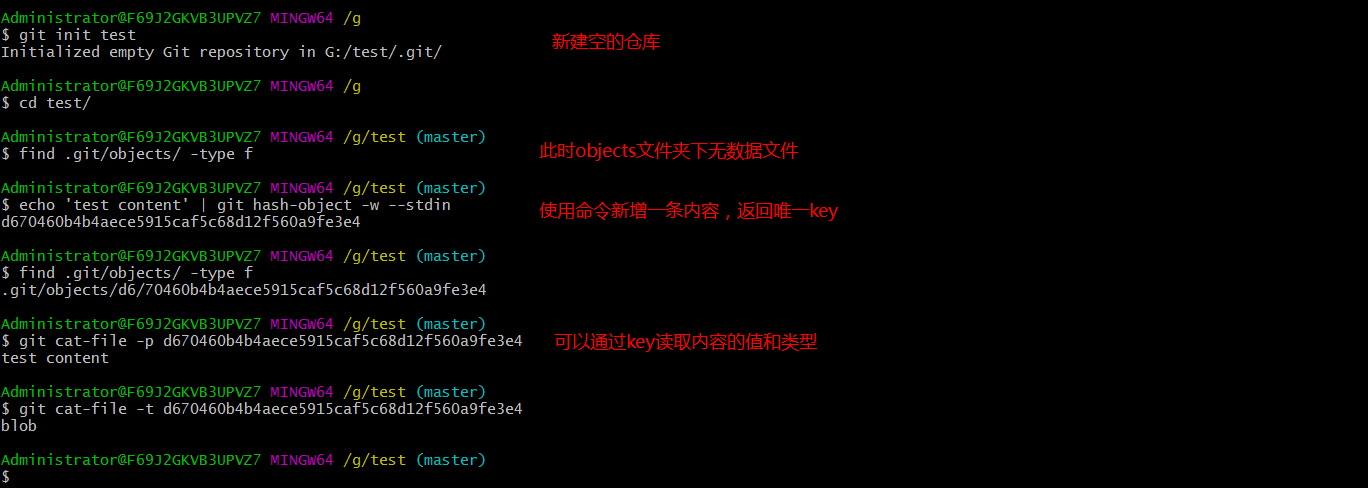
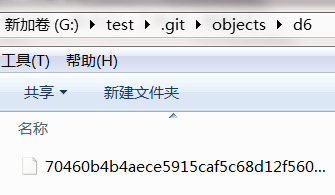
# tree object(树对象)
树对象(tree object)相当于文件系统中的文件夹。但它包含了此目录下的数据对象,子目录(对应于子 trees),文件名、路径等元数据。因此,对于有子目录的目录,Git 相当于存储了嵌套的 trees。
树对象(tree object),它能解决文件名保存的问题,也允许我们将多个文件组织到一起。Git 以一种类似于 UNIX 文件系统的方式存储内容,但作了些许简化。所有内容均以树对象和数据对象的形式存储,其中树对象对应了 UNIX 中的目录项,数据对象则大致上对应了 inodes 或文件内容。一个树对象包含了一条或多条树对象记录(tree entry),每条记录含有一个指向数据对象或者子树对象的 SHA-1 指针,以及相应的模式、类型、文件名信息。例如,某项目当前对应的最新树对象可能是这样的:
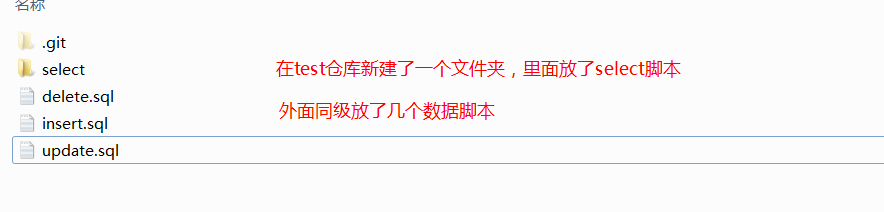
提交新建的文件:
$ git add .
$ git commit -m 'first commit'
[master (root-commit) 9bfba67] first commit
4 files changed, 5 insertions(+)
create mode 100644 delete.sql
create mode 100644 insert.sql
create mode 100644 select/select.sql
create mode 100644 update.sql
使用 git cat-file -p 读取文件内容,master^{tree} 语法表示 master 分支上最新的提交所指向的树对象。
$ git cat-file -p master^{tree}
100644 blob 7be9c19f6ca8802e1d8a1e017b0eb6a56db47320 delete.sql
100644 blob 2a313e0a83e07249fb263783edcde65af44f6331 insert.sql
040000 tree 715e56aa2f24831240cf204ecdb39fef9f61e0ea select
100644 blob 37034df32709dfcc893f4828be7d023931400086 update.sql
请注意,select 子目录(所对应的那条树对象记录)并不是一个数据对象,而是一个指针,其指向的是另一个树对象:
# 新建 tree 对象
$ git write-tree
d61a5c0a3dbe06d2b5d9e25f70e830fe9f98bbf2
验证新建对象的类型
$ git cat-file -t d61a5c0a3dbe06d2b5d9e25f70e830fe9f98bbf2
tree
# commit object(提交对象)
提交对象(commit object)可以理解为对树对象的一层封装,里面包含了提交一个更新的所有元数据,如指向的 tree,父 commit,作者、提交者、提交日期、提交日志等。即带有时间、作者等信息的文件夹。
# 指定 tree 对象为 commit 对象
$ echo 'first commit' | git commit-tree 715e56
6237a66bba1736b5430d793e009357d750eea00c
# 查看 commit 对象内容
查看 commit 对象内容,包括提交人提交时间、提交注释等:
$ git show 6237a6
commit 6237a66bba1736b5430d793e009357d750eea00c
Author: will <willcoder@example.com>
Date: Tue Aug 25 22:43:20 2020 +0800
first commit
diff --git a/select.sql b/select.sql
new file mode 100644
index 0000000..229377a
--- /dev/null
+++ b/select.sql
@@ -0,0 +1 @@
+select * from table where 1=1
\ No newline at end of file
# 查看提交历史
$ git log
commit 9bfba672d63968afdbc12ae73be70c529d25f666 (HEAD -> master)
Author: will <willcoder@example.com>
Date: Tue Aug 25 21:57:08 2020 +0800
first commit
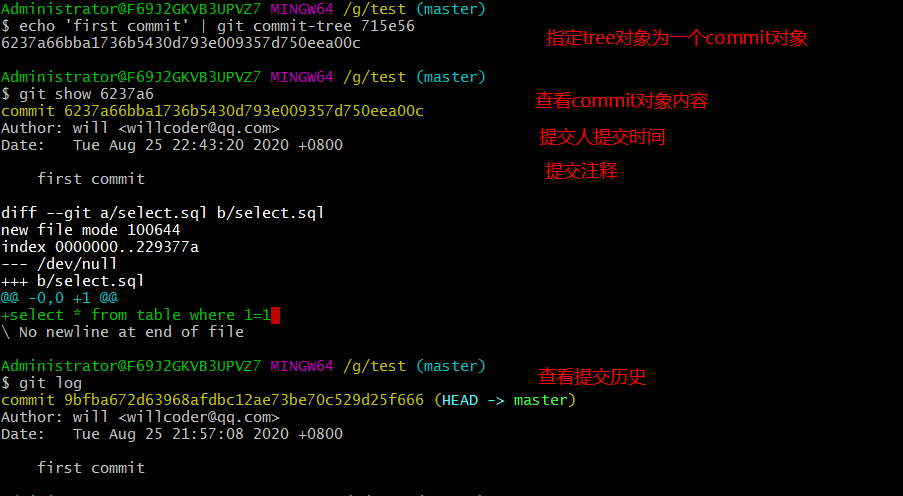
# tag object(标签对象)
可以给以上的任意对象打标签,但实际使用中,一般只会给提交打标签。
列出现有 tag:
git tag
查看指定 tag 的信息:
git show v1.2.3
查看包含指定提交的 tag:
git tag --contains <commit>
简单新建:
git tag v1.2.3
给指定 commit 添加带注释的 tag:
git tag -a v1.2.3 -m "your message" 9fceb02
# 示例
查看提交记录:
$ git log
commit 681b8b5b65b186cac5e194ba1a8a3a6271267645 (HEAD -> master, tag: v1)
Author: will <willcoder@example.com>
Date: Tue Aug 25 23:05:47 2020 +0800
commit 2
commit 9bfba672d63968afdbc12ae73be70c529d25f666
Author: will <willcoder@example.com>
Date: Tue Aug 25 21:57:08 2020 +0800
first commit
为提交添加 Tag:
$ git tag -a v1.2 -m "version 1.2" 9bfba6
查看 Tag 列表:
$ git tag
v1
v1.2
查看 Tag 内容:
$ git show v1.2
tag v1.2
Tagger: will <willcoder@example.com>
Date: Tue Aug 25 23:11:19 2020 +0800
version 1.2
commit 9bfba672d63968afdbc12ae73be70c529d25f666 (tag: v1.2)
Author: will <willcoder@example.com>
Date: Tue Aug 25 21:57:08 2020 +0800
first commit
diff --git a/delete.sql b/delete.sql
new file mode 100644
index 0000000..7be9c19
--- /dev/null
+++ b/delete.sql
@@ -0,0 +1 @@
+insert
\ No newline at end of file
diff --git a/select/select.sql b/select/select.sql
new file mode 100644
index 0000000..229377a
--- /dev/null
+++ b/select/select.sql
@@ -0,0 +1 @@
+update table set id='22' where 1=1
Tag 存储位置: